In Excel, there may be sensitive information, hidden cells, hidden rows or columns that needs to be deleted before sharing with someone. If you use Excel 2007, 2010 or Excel 2013, it is easily for you to remove the unwanted hidden rows or columns.
1. If you us Excel 2007, please click Office Button on the top left corner, and then click Prepare > Inspect Document.
For Excel 2013, click File >Info> Check for issues> Inspect Document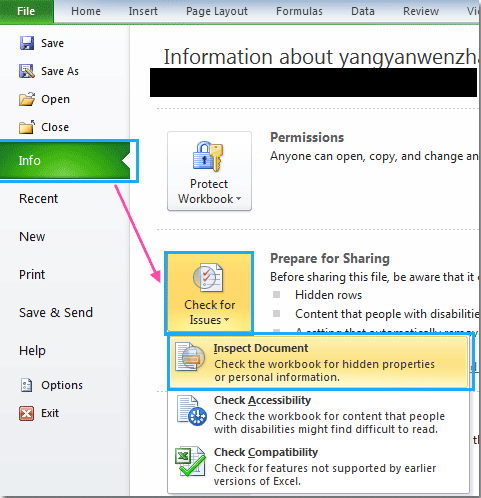
2. Then a Document Inspector dialog box will appear, click Inspect button.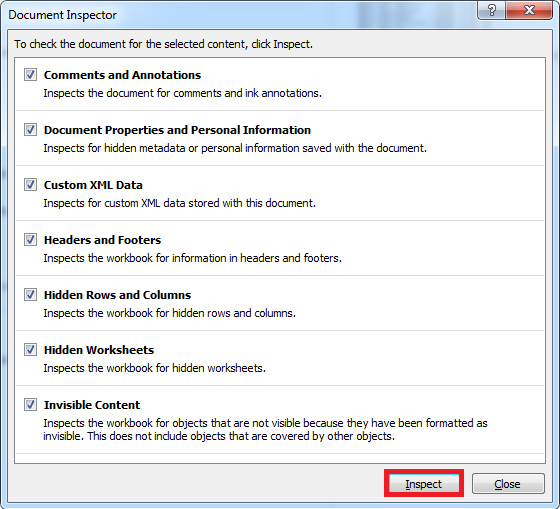
3. And then the hidden rows or columns in the whole workbook have been inspected.
4. Click Remove All, then click Close button. And all of the hidden rows and columns in the workbook will be removed.
1. If you us Excel 2007, please click Office Button on the top left corner, and then click Prepare > Inspect Document.
For Excel 2013, click File >Info> Check for issues> Inspect Document
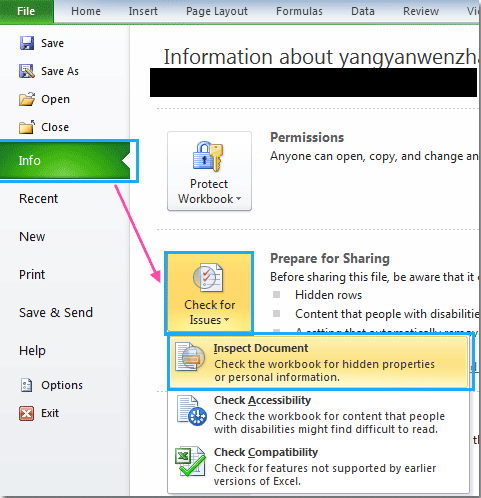
2. Then a Document Inspector dialog box will appear, click Inspect button.
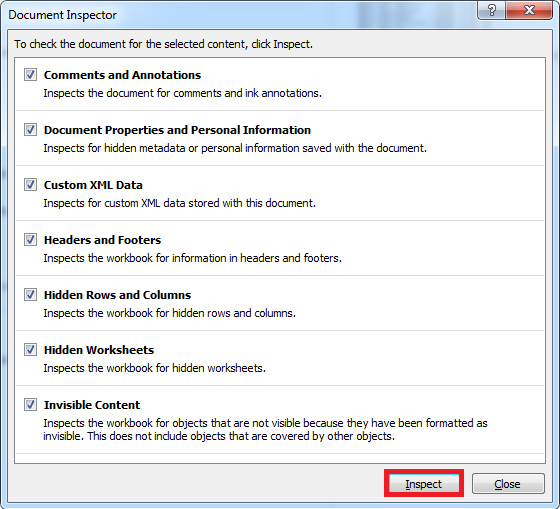
3. And then the hidden rows or columns in the whole workbook have been inspected.
4. Click Remove All, then click Close button. And all of the hidden rows and columns in the workbook will be removed.

