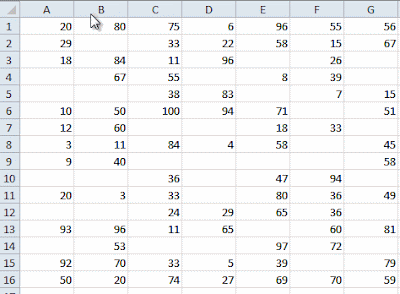Ok heres a quick tip on how to fill blank cells in Excel with zero or NA. Its simple find and replace function in Excel.
Here's a quick view how to do it.
1) Select the entire range of cells, where data is to be searched
2) Press Ctrl+H to open up the replace window
3) Keep blank in Find what, and 0 (zero) in the Replace with
4) Click Replace all.
Here's a quick view how to do it.
1) Select the entire range of cells, where data is to be searched
2) Press Ctrl+H to open up the replace window
3) Keep blank in Find what, and 0 (zero) in the Replace with
4) Click Replace all.