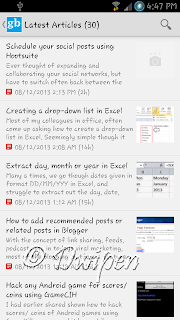Sounds hard and techie to you? Not anymore ! You can not create an Android app on the fly, with a few clicks. There are a number of websites that offer free as well as professional services for developing an Android application online. I have had tried my hand on a few of them, and shall discuss in detail on it.
Lets begin with the question, why do you need an Android app for? Well, depending on your requirement, there are a number of Websites, that offer you different products and features. For example, if you wish to have a simple application that links up or shows your blog post, theres AppGeyser. No matter, whatever be your requirement and reason for creating an Android application, i hope you will have to explore or take professional help. Below are some of the sites, which i have explored.
1) AppGeyser.com
This is a simple, straight forward and no fussy application building site meant for websites and Blogs. The site will enable to create any web content into an Adnroid app in a few clicks. You can configure the splash screen, but beyond that..it does nothing and only delivers the web content through the application.
You can have a preview of my application built here.
2) Appyet.com
Here is a site, that helps you put in additional contents, besides your web content. You can add Feeds, view Website (mobile version), view Podcasts and few additional tools like switching themes, enable/ change notification options, enable/ change sync options etc besides few more. The splash screen can be customized, and "whats new" page be added/ edited. You also have an option to push a newer version of your app to your users. The only problem here is that, it does not provide a readily accessible preview online of your app. You need to download the APK file to your mobile and test it. Below are a few of the screenshots. You can download the app by scanning the QR code available at homepage of my blog.
One of their user, which is mentioned in their showcase is Android Authority.
3) Other websites
There are many more websites that offer such functions and features. Below are few of those, whom i know of but havent tried yet. Please do let me know your experiences, if you have tried any of them.
ibuildapp.com
www.apps-builder.com
www.makemedroid.com
www.viziapps.com
www.infinitemonkeys.mobi
appfurnace.com
www.appsbar.com
www.appypie.com
www.mobincube.com
Lets begin with the question, why do you need an Android app for? Well, depending on your requirement, there are a number of Websites, that offer you different products and features. For example, if you wish to have a simple application that links up or shows your blog post, theres AppGeyser. No matter, whatever be your requirement and reason for creating an Android application, i hope you will have to explore or take professional help. Below are some of the sites, which i have explored.
1) AppGeyser.com
This is a simple, straight forward and no fussy application building site meant for websites and Blogs. The site will enable to create any web content into an Adnroid app in a few clicks. You can configure the splash screen, but beyond that..it does nothing and only delivers the web content through the application.
You can have a preview of my application built here.
2) Appyet.com
Here is a site, that helps you put in additional contents, besides your web content. You can add Feeds, view Website (mobile version), view Podcasts and few additional tools like switching themes, enable/ change notification options, enable/ change sync options etc besides few more. The splash screen can be customized, and "whats new" page be added/ edited. You also have an option to push a newer version of your app to your users. The only problem here is that, it does not provide a readily accessible preview online of your app. You need to download the APK file to your mobile and test it. Below are a few of the screenshots. You can download the app by scanning the QR code available at homepage of my blog.
One of their user, which is mentioned in their showcase is Android Authority.
3) Other websites
There are many more websites that offer such functions and features. Below are few of those, whom i know of but havent tried yet. Please do let me know your experiences, if you have tried any of them.
ibuildapp.com
www.apps-builder.com
www.makemedroid.com
www.viziapps.com
www.infinitemonkeys.mobi
appfurnace.com
www.appsbar.com
www.appypie.com
www.mobincube.com